3: Forms and Events
All apps need to allow the user to perform some type of interaction with the stored data. In our case, the first type of interaction we’ll need is a new task. Without it, our To-Do app wouldn’t be very helpful.
One of the main ways a user can insert or edit data on a website is through forms. In most cases, using the <form> tag is a good idea since it gives semantic meaning to the elements inside it.
3.1: Create Task Form
First, we need to create a simple form component to encapsulate our logic.
Create a form element inside a new file called TaskForm.svelte file, and add an input field and a button:
imports/ui/TaskForm.svelte
<form class="task-form">
<input type="text" name="text" placeholder="Type to add new tasks" />
<button type="submit">Add Task</button>
</form>
3.2: Update the App
Then we can simply add this new form to our App.svelte component by first importing it inside the <script/> tag and then using it inside our <div />:
imports/ui/App.svelte
<script>
import { TasksCollection } from '../api/TasksCollection';
import Task from './Task.svelte';
import TaskForm from './TaskForm.svelte';
..
</script>
<div class="container">
<header>
<h1>Todo List</h1>
</header>
<TaskForm />
..
</div>
3.3: Update the Stylesheet
You also can style it as you wish. For now, we only need some margin at the top so the form doesn’t seem off the mark. Add the CSS class .task-form, this needs to be the same name in your class attribute in the form component.
client/main.css
.task-form {
margin-top: 1rem;
}
3.4: Add Submit Listener
Now we need to add a listener to the submit event on the form and create the handleSubmit function that will, in fact, insert our task:
imports/ui/TaskForm.svelte
<script>
import { TasksCollection } from '../api/TasksCollection';
let newTask = '';
const handleSubmit = () => {
// Insert a task into the collection
TasksCollection.insert({
text: newTask,
createdAt: new Date(), // current time
});
// Clear form
newTask = '';
}
</script>
<form class="task-form" on:submit|preventDefault={handleSubmit}>
<input
type="text"
name="text"
placeholder="Type to add new tasks"
bind:value={newTask}
/>
<button type="submit">Add Task</button>
</form>
This form’s input tag will have a bind:value attribute added to it and this will bind the input’s value to the newTask property.
Next, the handleSubmit method will be added to the App component’s script section. In order to execute the handleSubmit function on our form’s submit event we will add the on:submit|preventDefault attribute to the form tag:
Also, insert a date createdAt in your task document, so you know when each task was created.
3.5: Show Newest Tasks First
All that is left now is to make one final change: we need to show the newest tasks first. We can accomplish this quite quickly by sorting our Mongo query.
imports/ui/App.svelte
<script>
..
$m: tasks = TasksCollection.find({}, { sort: { createdAt: -1 } }).fetch()
</script>
..
Now your app should look like this:

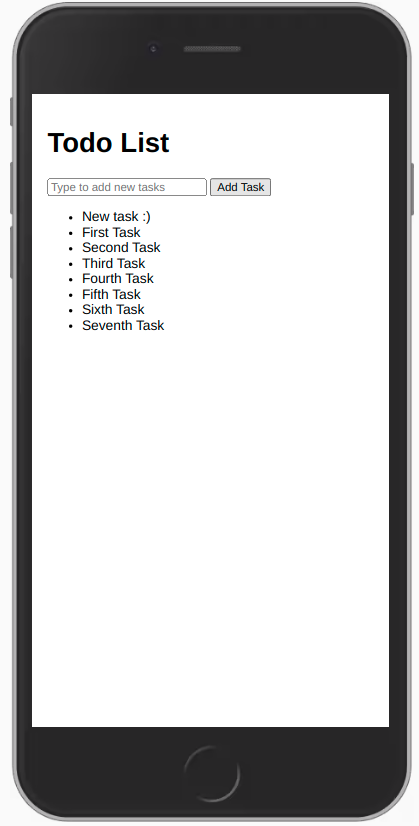
Review: you can check how your code should be at the end of this step here
In the next step we are going to update your tasks state and provide a way for users to remove tasks.
